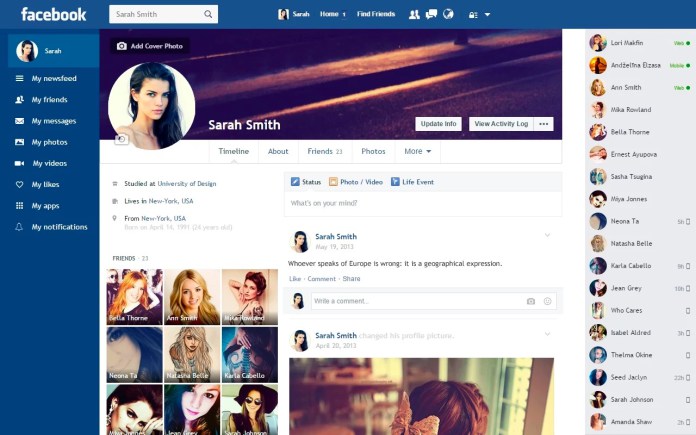
"Time to change your old facebook look into a new cool flat Facebook Design that you will love to use"
However, Facebook is beyond the need of being introduced as almost everyone is on it. Hey guys, Couple of Days ago, I was just Surfing Google Chrome webstore and i somehow stumbled upon a Chrome Extension. Yes, a Chrome extension that will give my Facebook a Whole new look. After installing that extension i come across the use of it that was just awesome, this extension gives a very cool new look the Facebook in my google chrome browser. I will tell you the complete guide by which you can easily get similar look in your browser too. So have a look on complete guide discussed below to proceed.
How To Change your Old Facebook Look into New Flat Facebook Design
So here i am going to discuss the way to use that chrome extension in your google chrome and after that you can easily change your old look into a cool new look. So follow the steps below to proceed.
Features of Facebook Flat Extension:
- A very cool new design and interface
- Removes all Facebook ads
- Facebook works much faster than the old one.
- Very useful left panel that allow quick access to main sections
- Increased readability of the content
Steps To Use Facebook Flat Extension On Your Browser:
- First of all you need to download and install a cool Google chrome extension that is Facebook Flat.
- There simply click on Add to Chrome button there and the then downloading process will start and click on Add extension button the popup that appears.
- Now just tap on the extension button at the right top corner of your browser and after that chrome extension will get active.
- Now you need to login to your Facebook account.
facebook flat design source (http://abduzeedo.com/) - Now you will see extension will work and you will see a new design of your Facebook timeline and that will too different from your old Facebook look, as all the distraction including ads and any other promotional media will get remove from your timeline.
- Thats it you are done, now you will only see the media that is useful for you and get a new fresh look from your Facebook boring look using the extension.
So this was all about Change your Old Facebook Look into New Flat Facebook Design. With this method you can easily get a very cool design look to your Facebook timeline by just using this simple google chrome extension. And with this tool the content will become more easily readable and flat design willget easily loads even on slow internet connection. Hope you like this cool extension, do share with other too. Leave a comment below as a review of this cool extension.
0 comments:
Post a Comment
Don't Forget to Share and Comment